Running Blufi on ESP32-C3-MINI-1
Configure Hardware
|
ESP32-C3 Pin |
USB Signal |
|---|---|
|
GPIO18 |
D- |
|
GPIO19 |
D+ |
|
GND |
Ground |
|
|
|
ESP32-C3 needs to be powered by an 3.3VDC supply. There shouldn’t be any pull up or pull down on D+ or D-.
When connect to computer, a COM is shown in “Device Manager”:
Configure Debug Setup
Start ESP-IDF PowerShell for the ESP-IDF to be used:

Run OpenOCD
Follow the steps in link https://docs.espressif.com/projects/esp-idf/en/v4.3/esp32c3/api-guides/jtag-debugging/using-debugger.html to configure Eclipse to Debug. Critical screen captures are:
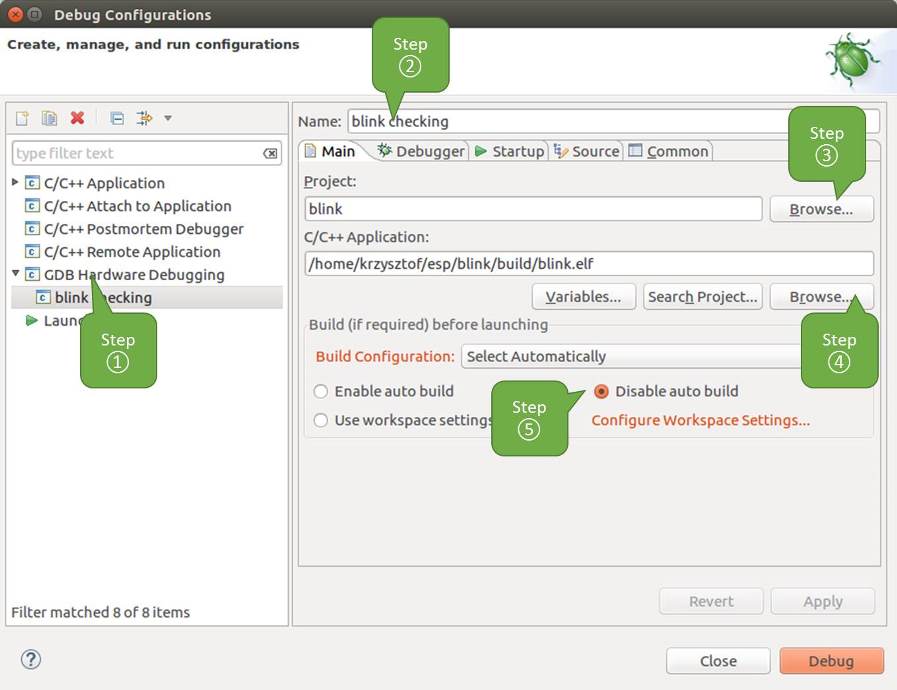
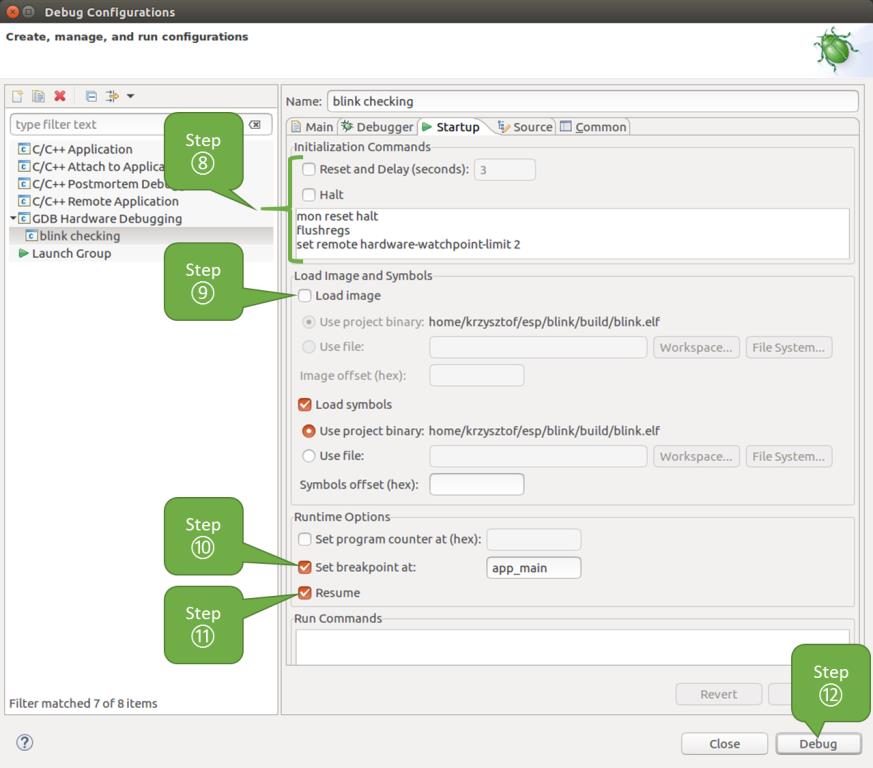
When click Debug button on Eclipse, in ESP-IDE PowerShell:
Eclipse shows:
Connect Terminal to the COM Port:
Run EspBluFi App on mobile phone, the debug print messages are shown as below when input WiFi SSID and Password to allow the module to connect to the WiFi:
Also Refer To:
